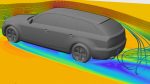Same motion control cap, customisable and configurable buttons and general awesomeness. Now without wires and a two month battery life.
If you’re a heavy user of 3D design systems, then the chances are that you’ve come across, if not bought, one of 3Dconnexion’s devices.
The company has been one of the only players in the “hardware specifically for 3D design” game for quite some time – others have come and gone or just hang around, waiting for the bells to toll.
For the last five or six years (if not more, my memory isn’t what it once was), the company has had two key product types.
The smaller, portable SpaceMouses (SpaceMice doesn’t seem correct), which give you a couple of buttons and that all important controller cap/puck/thing that gives you the lovely, smooth rotation, pan and zooming of your 3D model.
These are the entry level and give you a way into the way of the motion controller for under a ton (That’s 100 euros/dollars/pounds).Then you have the more advanced, more customisable and all encompassing SpaceMouse Pro and SpacePilot Pro devices.
These are intended for those long hours at the desktop, give you all manner of quick shortcut keys to those keyboard modifiers (CTRL, ALT, SHIFT etc.), give you quick shortcuts to common views (Top, right etc.), and let you fully customise things for the system you’re working with most often (or indeed, all the systems you work with).
3Dconnexion has a range of products that suit the pockets of almost everyone. The entry level products provide the same basic tools and capability that the higher-end ones do, but you sacrifice the customisation options. The higher-end devices give you that full, rich customisation environment in a brace of products that are tuned for ergonomics when sat at the workstation all day.
Wires – begone!
Then last year, the company did something that many users have been wondering about for sometime. They went wireless. Starting with the SpaceMouse Wireless, this saw the familiar USB cable snipped off, a battery and USB receiver installed and the ability to remove at least one more cable from your nice clean desktop added.
Or for those (like me) that are a little more, shall we say, unkempt, in the office – the ability to pull it out from under a pile of documents, books and measurement devices and use it without having to untangle all those cables, pens and screwdrivers first.
What’s next?
The answer is that the company has been through the same redesign process with the entry level to the higher-end products – the SpaceMouse Pro. Instead of that unsightly cable trailing across your desk, you now have the requisite USB receiver that plugs into your workstation and you’re good to go. All the same controls, customisation and capability is there – right from the off.
Under the hood, theres also been some lessons learned from the first wireless product. The SpaceMouse Pro now has a much larger battery (itself enabled by the larger form factor of this device) meaning that you’ll get two months of day long use (that’s based on eight hours per day for the usual five day working week).
Personally, I’ve not had an issue with the initial SpaceMouse Wireless losing charge, in fact, I don’t remember the last time I plugged it in for a charge and it’s used for a couple of hours every day.
It’s also worth noting that the company has cured one of the major issues I had with the first move into wireless – and the device now includes a handy little slot in the base of the unit in which to stash the USB receiver if you’re on the move, rather than searching through your bag for a black bit of hardware the size of a couple of tic-tacs.

Looks like 3Dconnexion is learning from the first stab at making its products wireless – the Pro now comes with a handy slot for storing that pesky little USB receiver in the base
Also in the box
Alongside the device and its associated USB receiver, there’s a couple of other bits that will come in handy. The first is that there’s two cables (for charging) both 0.5m and 1.5m in length. There’s also a pretty tidy little USB hub that allows you to bring the receiver up from under your desk so you can get more range for the device.
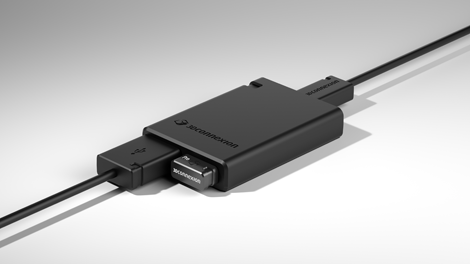
The SpaceMouse Pro Wireless now comes with a rather nifty two port USB hub. For maximising the range or charging your phone at work without scrambling under the desk – the choice is yours!
While the range has been improved for this product (it’s now, at optimum condition, around the 20 metres), a desktop, a workstation (and you) can reduce that as you’d expect with any wireless device. While for use at the desk, this shouldn’t make much of a difference, if you’re using the device for a presentation, using a projector, it’ll give you that bit of extra reach.
Few thoughts
The wireless-ification of the higher-end devices in 3Dconnexion’s range is inevitable. What’s interesting, from a product engineering and design perspective, is that the company is learning with each product it moves to this new approach.
The two sizes of cable, the slot for the receiver and the USB hub show that it’s not simply about the device, but also the issues that users have flagged up. The company nailed the drivers side of things some time ago and it now has a list of applications that it supports as long as your arm – what it’s doing now is refreshing the products, giving users more options and taking care of the little things that make working with this devices such a delight.
If there’s a challenge facing 3Dconnexion, it’s that they’re too well built. I know folks that have first generation SpaceMouse or SpaceBall products still in use, using increasingly outdated serial to USB conversion dongles to keep them in use.
Connectivity has moved on, but the trusty SpaceMouse carries on.
For the customer though, that’s an excellent indication of how robust these things are. The SpaceMouse Pro Wireless comes with a three year warranty and while pricing hasn’t been announced yet, I’d expect it to be around the 350 quid mark.
The current SpaceMouse Pro is around 300 quid, so I’d expect a premium for the new generation of product. If you want to know when it’s available for order, then there’s a sign up page here.