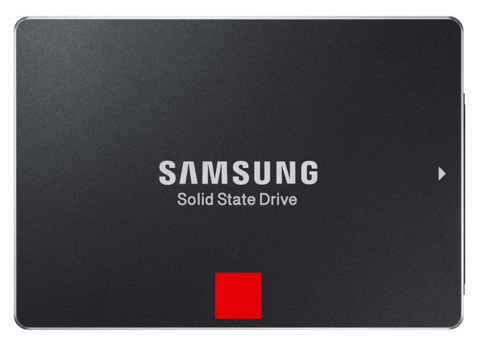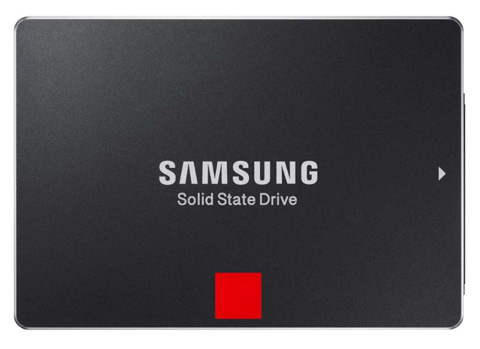
The Samsung SSD 850 PRO comes with a whopping 10 year warranty and is designed to write up to 40GB per day
With performance of its SATA-based Solid State Drives (SSDs) reaching a plateau, Samsung has turned its attention to drive endurance.
The South Korean giant today released two new SSDs designed for demanding workstation, server and data centre environments. Users of CAD, rendering and simulation software with write intensive workflows should sit up and take notice. SSD storage should not only be super fast, but it needs to be able to go the distance.
Samsung SSD 850 PRO
For workstations – desktop and mobile – the Samsung SSD 850 PRO is the replacement for the Samsung SSD 840 PRO, which launched in summer 2012.
Capacity is the first big differentiator.
The 850 PRO comes in four sizes (128GB, 256GB, 512GB and 1TB) a step up from the 840 PRO, which peaked at 512GB. Previously Samsung only offered 1TB drives with its consumer-focused 840 EVO, so it’s an important boost for those who work with hefty CAD/CAM/CAE datasets.
Performance improvements are perhaps less significant. On paper there’s a small boost in sequential read speed, which jumps from 540MB/sec to 550MB/sec. Sequential write speeds in the 256GB, 512GB and 1TB models remain the same at 520MB/sec. However, the 128GB model, which was limited in its write speeds, makes a big jump from 390MB/sec to 470MB/sec.
RAPID mode
The 850 PRO is Samsung’s first ‘pro’ grade SSD to support ‘RAPID’ (Real-time Accelerated Processing of I/O Data) mode at time of launch. This software utility helps boost performance by using your workstation’s system memory (rather than your SSD) to serve up frequently used data.
RAPID mode can be enabled in Samsung’s excellent bundled Magician software. It continually analyzes your application and data usage and caches the most frequently used files into faster DRAM. Then, when this data is needed, it can be retrieved much quicker than over the SATA 3.0 interface. The ‘cache map’ that builds up over time is stored permanently on the SSD so data can be recalled between reboots.
When Samsung introduced RAPID mode last year, for the 840 EVO and (later) the 840 PRO, it was adamant that the technology only needed a 1GB cache for all types of workflows.
Considering the complexity of CAD/CAM/CAE software we were a little sceptical, so it’s good to see that Samsung has now boosted the cache size to 4GB. You’ll need 16GB or more of system memory to access this full amount and, indeed, not have it compete with applications and datasets. So if you want to take advantage of this feature make sure your workstation is adequately kitted out.
We put RAPID mode under the spotlight in a simple test in Autodesk 3ds Max, recording the time taken to open a 1GB file.
As it’s not possible to choose which files remain persistent in the ‘cache map’ we used a brand new 850 PRO drive. We then loaded the same file repeatedly to make sure it was logged in the RAPID cache. For each test we rebooted the machine to clear the standard Windows 7 cache and gave RAPID mode plenty of time to load its files into memory.
With RAPID mode enabled our 3ds Max scene opened in 21.9 secs and disabled, 24.8 secs, a small but significant boost. Interestingly, loading the file direct from system memory (i.e. with RAPID mode disabled, but without rebooting between tests) it took 21.2 secs. We expect this is because RAPID mode adds a slight overhead to the process.
This test confirms two things:
a) RAPID mode seems to work quite nicely and offers an added benefit of investing in a Samsung SSD. However, while our simple test focused on a single file, in the real world it will likely cache a variety of system, program and data files so the benefits could be quite different. For example, it may simply help make the system more responsive, something that can’t easily be captured in a real world benchmark.
b) This one relates more to storage in general. While I/O is significant when opening a 3ds max file it’s not as important as a CPU (our test showed there was only a 15% improvement in open time when fetching the file from memory instead of the SSD). Previous tests have shown the same is true when opening part and assembly files in a 3D CAD tool like SolidWorks.
We’ve said it before, but we’ll say it again, for most users the biggest benefit of an SSD in a workstation environment is being able to put in multiple I/O requests at the same time. e.g. saving a file and opening an app, while running a simulation in the background. With a rotating platter Hard Disk Drive (HDD) your workstation would literally grind to a halt. With an SSD like the Samsung SSD 850 PRO it takes everything in its stride.
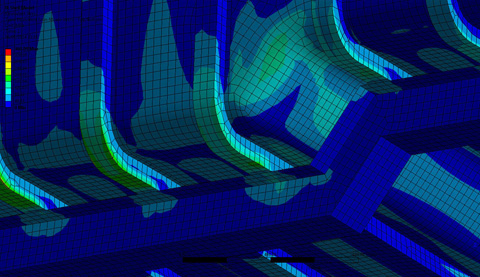
Ansys Mechanical features a number of solvers that could benefit from SSDs in terms of cutting solve times and the results can be dramatic
Endurance
When it comes to endurance and warranty Samsung has taken a big step forward with the 850 PRO. This is thanks to its new 32 layer 3D V-NAND flash memory technology.
The 850 PRO can write 150 Terabytes over its entire life, more than doubling the 73 Terabytes quoted for the 840 PRO. And Samsung has backed this up with a whopping 10-year limited warranty, based on a 40GB daily write workload (0.04TB x 365 days x 10 years = 150 TBW – Tera Bytes Written).
It’s worth exploring this further, specifically in the context of some typical product development workflows.
For an average CAD user 40GB is a pretty big amount of data to write every day, so the 850 PRO’s 150 terabyte / 10 year warranty should be more than sufficient. Indeed, while CAD datasets can grow quite big they are typically made up of a number of smaller parts and assemblies so you’re not writing your entire model every time you hit save.
However, it does depend on your workflow. With design visualization software, for example, single files can easily reach 2GB+, not counting the associated assets. And if you’re the kind of person that is trigger happy with the CTRL-S keys for fear of losing data the gigabytes can soon add up.
CAE software can also take disk writes to a whole new level with many solvers constantly writing big swap files when running particularly complex simulations. The results files can also be huge, running into tens or hundreds of GB.
So if you have a workflow with excessive drive writes what do you do?
For CAD or design viz focused workflows the most obvious option is to set up your workstation with two drives: a 256GB Samsung SSD 850 PRO for operating system and apps, and a standard HDD for data.
However, if you need the performance of an SSD – which can be critical for some CAE workflows – you could consider an enterprise-class SSD, which are specifically designed for write intensive workflows. This brings us on rather nicely to Samsung’s other new product launched today, the Samsung SSD 845DC PRO.
Samsung SSD 845DC PRO
The Samsung SSD 845DC PRO is an enterprise version of the desktop-focused SSD PRO family. The DC refers to Data Centre so it might seem a little odd to be considering it for workstation use. And, for most DEVELOP3D readers, it probably is.
But if you use your workstation for disk intensive CAE workflows using solvers like NX Nastran your SSD may need to offer both performance and durability.
And the 845DC PRO can certainly go the distance. Samsung claims it has capacity for ten entire Drive Writes Per Day (DWPD), equating to 4TB or 8TB per day depending on the capacity of your drive (400GB or 800GB). This is a colossal amount for even the most demanding workflows.
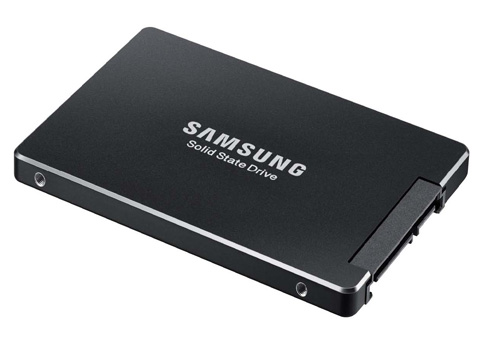
The Samsung SSD 845DC PRO, designed for data centres but offers the endurance for I/O intensive simulation solvers like NX Nastran
The drives can also be configured in various RAID levels (0, 1, 5) so you can get even better performance when multiple I/O requests come flying in. And when you’re talking about cutting solve times significantly (sometimes more than half) as a result it’s easy to see why RAID 0 or RAID 5 can be a popular choice among CAE specialists.
To give this a quick rule of thumb test we configured two 400GB drives in RAID 0 to create an 800GB disk array. The results were impressive – 971MB/sec in sequential read and 822MB/sec in sequential write, almost double that of a single 845DC PRO.
Of course, if you’re seriously into CAE you probably need a dedicated server or cluster and this is another key area the 845DC PRO should find favour. And it’s not restricted to CAE: any database-driven software that has big I/O demands, such as Product Lifecycle Management (PLM) or Product Data Manangement (PDM) should benefit.
While the 845DC PRO is focused on high-end datacenter-centric workflows, Samsung also has another ‘DC’ branded product, which it positions as a cost effective enterprise SSD.
The Samsung SSD 845DC EVO was unveiled in May and comes in three capacities: 240GB, 480GB and 960GB, with respective endurance of 150TBW, 300TBW and 600TBW. This equates to around 350MB per day over a five year period, not in the same league as the 845 DC PRO, but significantly more than the workstation-focused 850 PRO and possibly a better fit for I/O intensive workstation workflows.
The cost of the SSD 845DC EVO is a little over a dollar per GB: 240GB ($250), 480GB ($489) and 960GB ($970), which seems pretty competitive for an enterprise-class product.
If this has piqued your interest in solid state drives we’ll be taking a closer look at the latest workstation-class SSD technology in the September edition of DEVELOP3D, including these three drives from Samsung, so stay tuned.
Meanwhile, read our SSDs for CAD guide.
***********UPDATE***************
Samsung has now released UK pricing of its Samsung SSD 850 PRO – well under £0.50 per GB in the larger capacity drives.
Prices exclude VAT
128GB – £77 ($130)
256GB – £119 ($200)
512GB – £236 ($400)
1TB – £413 ($700)
Last year Samsung turned heads with the Samsung SSD 840 EVO by introducing a consumer-focused 1TB drive for a very aggressive £423.
While the 850 PRO only undercuts this by a bit, it’s a far superior drive in terms of performance and durability.
It still doesn’t bring SSDs into the mainstream for volume storage, but it’s a positive sign and prices will continue to drop.
Of course, one of the biggest benefits of an SSD is its ability to make a workstation more responsive and massively boost general system performance.
And with the 128GB model available for £77, this can be incredibly cost effective way of upgrading your workstation.
Put OS and applications on the SSD, and data on a HDD, which has a far lower cost per GB.
***********UPDATE***************