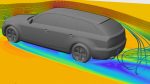In computer graphics today, one of the best ways to add realism to images is through image-based lighting (IBL).

But for this to work, a high dynamic range (HDR) image must be used as the lighting source.
For those who haven’t used one before, a HDR image contains 32 bits of information, which is much deeper than the typical eight bits found in a standard photo.
This allows the image to contain whiter whites and darker darks. The whiter whites are used as light information in a render and as such can be used as the environment lighting. But how do you generate such images?
One way is to buy or rent special equipment and cameras (such as a Spheron) while another is to learn some complicated techniques for producing them with a standard camera. For studio setups, a HDR image can be built in image editing programs such as Photoshop.
All of these techniques are effective but cumbersome, complicated and, in many cases, expensive. Particularly if a HDR image is needed more than once in a project or, indeed, multiple images for the same project.
The good news is that there’s now an alternative – LightMap’s HDRLightStudio product. With this tool, you can interactively work with the lighting setup and generate high quality HDRs with ease. Recently, LightMap released version 4 and it is now more intuitive than ever to produce exceptional HDRs resulting in beautiful renders.
In use
HDRLightStudio’s key features focus on allowing the user to build HDR images from scratch or by editing an existing asset.
These include the interactive HDR map creation tool to change light type, size, location, orientation, falloff, wattage, etc. It includes a set of not only generic lights but also a library of ‘real world’ examples that can add more realism to photo shoot set-ups.
Using this interactive tool in conjunction with the ‘LiveLight’ tool provides instant feedback on how the light source is affecting the model. This allows you to quickly and efficiently adjust the sources.
Finally, HDRLightStudio is integrated with almost all 3D rendering packages allowing for HDR to be exported to the program of choice.
These features have been around for a while but there are some new features on version 4 that are worth mentioning. By far the most impressive new feature in my estimation is ‘LightPaint’.
This tool takes interactive HDR creation to a whole new level. With this tool, you simply click on a light to put it into the scene, then click on the model in ‘LiveLight’.
Depending on which mode you are in (reflection, illumination or rim), HDR LightStudio will calculate where the light should be in the scene.
For example, if you want a reflection along a specific curve, simply click on that exact point and the light source is placed properly in the scene. It is that simple and is actually quite fun.
HDR LightStudio 4.0 – Importers and live plug-ins
The second feature that stands out on this version is the addition of some new direct exporters and new live plug-ins.
For all of my renders and animations, my program of choice is modo and HDR LightStudio has become more tightly integrated with it in version 4. Now I simply click a button in modo and it pushes my scene to HDR LightStudio and LiveLight.
By saving it in the modo render format, I can quickly work in an iterative fashion to produce the HDR I need for stunning renders.
HDR LightStudio 4.0 – Colour picker
Another key feature that has been around for a while is the colour picker. Among other things, this tool is very powerful at performing an HDR colour match of a non-HDR photo.
The value of this is that you can build a perfectly matched HDR to a standard photo and use that HDR to render and composite a CG object into the scene.
This results in a very realistic image and provides the flexibility to use any standard photo image to build a HDR from. In most cases, you are always scrambling for an HDR to match your scene. But with this tool, you are more in control and can adapt to whatever your client provides.
There are some other cool features worth looking into such as SunShade, LightCam and FilmBack but for this article and the workflows the focus is on LiveLight, LightPaint and the integration with modo.
Conclusion
When it comes to rendering and animation, it takes time to get things right. There are many aspects to creating that perfect render or animation and having the right HDR image is essential. Obtaining a quality HDR image that is fit for your project can be a challenge.
Building your own is one way to guarantee it will be right. For me, HDRLightStudio 4.0 is the best way because it is so intuitive, flexible and powerful.
The intuitiveness and flexibility of the software cause the technical aspects of the tools to simply fade away, freeing you to focus on the shot. So instead of worrying where a light will be located in space, you simply click on a location you’d like the reflection to be.
This much more direct approach to lighting is one of the big wins for this product.
Another advantage is the integration with more and more popular renderers on the market such as modo, KeyShot or Maya.
HDR LightStudio 4.0 is an outstanding addition to the visualisation artist’s workflow. The software has always been a good one to have in your tool kit but with the addition of LightPaint and the integrated workflow with more renderers, it has moved into the must have category for me.

Paul McCrorey is a CG artist and engineer who runs a 3D visualisation company, McCrorey Digital, producing visuals and animations.
He’s also the founder and president of the SolidWorks Louisville User Group.
http://www.hdrlightstudio.com/
| Product | HDR LightStudio 4.0 |
|---|---|
| Company name | LightMap Ltd |
| Price | From £299 |