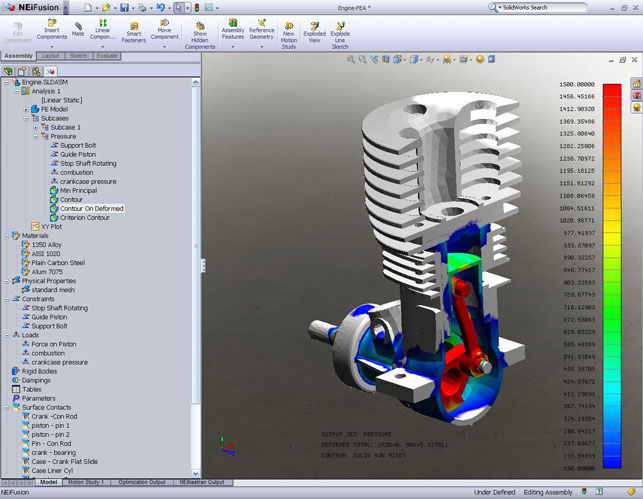As a field within the world of technology for product development, analysis and simulation is gaining major traction – and rightly so.
Engineers and designers face economic, time and environmental pressure to develop higher quality products, at lower cost. By adopting both FEA (Finite Element analysis) and CFD (Computational Fluid Dynamics), they have the ability to simulate a product’s structural (using FEA) and fluid flow or heat-based performance (using CFD) and improve upon them with each design iteration.
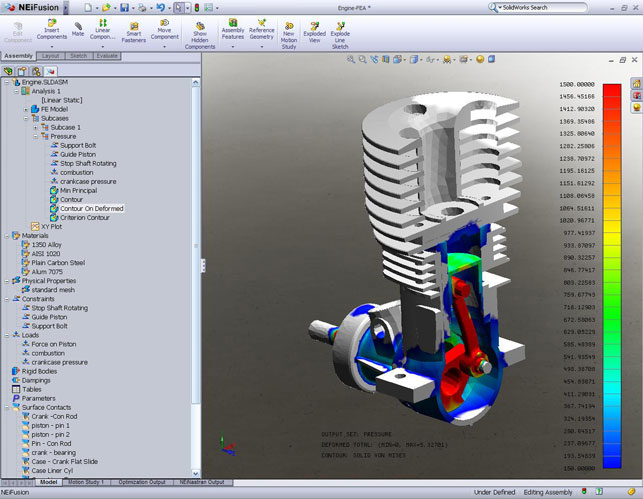
NEi Fusion combines ease of use and powerful geometry creation and manipulation tools that interact with the industry standard Nastran solver
Amongst the often bewildering array of technology available, the nuts and bolts that make it work are arguably the most important thing. This technology, the solver, is key to making the whole process work. If you have a good solver, you’re most of the way there.
The barrier to adoption has traditionally been that the interface required to work with complex solver code has not been exactly ‘friendly’ to mainstream users. This has changed dramatically in the last decade, with many vendors, typically from the 3D design side of the fence, having created applications that make it easy for designers and engineers to reuse their 3D design data.
At the core, it’s the solver that counts in terms of accuracy of result and scope of capability. It’ll give you much the same results, whether you’re working at a command line level or using a nifty Windows-based interface. One of the kings of solver codes is Nastran, developed by NASA decades ago and now, through anti-competitive moves by the US government, effectively available to anyone through the Library of Congress.
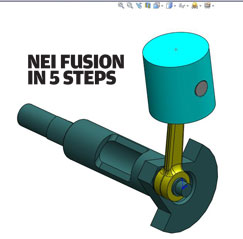
The basics behind how to work Nei Fusion
While there are several implementations of Nastran, one company that has jumped all over the opportunity is NEi Software with its recently released NEi Fusion system.
Within the Nastran world, users typically need to find a pre/post processor that talks to the solver. This allows them to set-up the simulation case in a task specific way, communicate it to the solver and then, when complete, inspect the results. There are many flavours and types of pre/post processors that integrate with Nastran. Some are rather basic, some are geometry driven, while others give the expert analyst all the tools he needs.
NEi has built its pre/post processing tools directly on top of a rather well known modelling package called SolidWorks. It’s a little known fact that SolidWorks is sold as an OEM license. Third party vendors acquire licenses to build their applications within it, so you buy it lock, stock and barrel, rather than as an add-on. So, that’s the background, let’s look at how NEi Fusion works and what it can do.
Simulation toolset
NEi Fusion provides a whole range of tools to set-up simulation studies, with material selection, meshing, boundary definition (loads and restraints). This is done using tools built directly into the SolidWorks interface, using a dedicated left-hand panel. This presents everything pertaining to a specific study in the familiar hierarchical tree, adapted for this purpose. Users are provided full control over their model and the inputs to the study, such as material definition (on a part by part basis), physical properties, constraints, loads, rigid bodies and damping and contact definition.
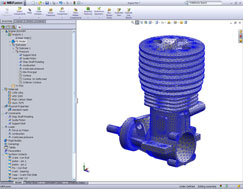
NEi Fusion allows users to mix and match element types to make use of the most appropriate method for each specific simulation
NEi Fusion makes full use of SolidWorks’ ability to display, interact with and manipulate data. With the addition of FEA-specific tools, the combination is pretty compelling and there is a huge range of tools available. Also, because models are based on a leading 3D modelling system, developed specifically for that purpose, simulation runs can take advantage of certain capabilities, almost for free. De-featuring or abstracting a model is a snap, either using SolidWorks’ feature suppression or geometry manipulation tools.
NEi Fusion supports the various analysis and simulation processes of Nastran and there are two basic configurations. NEi Fusion Basic bundle gives the ability to simulate linear statics, modal analysis, buckling, pre-stress, and steady state heat transfer problems. The Expert package extends this with advanced dynamics, and non-linear capabilities for both structural analysis and transient heat transfer. While each of these is priced separately, in the case of the advanced options, it makes complete sense to license only those technologies you have the requirement for.
Once the study is complete, next comes the crunch work, with Nastran working in the background to calculate the results. Nastran feeds back progress to a separate window and the user can inspect it as it calculates. Next comes the fun bit – extracting usable data from the study, on which to base decisions.
Post processing and visualisation
Using a combination of graphics display and all the geometry manipulation tools available, users can create standard representations of their data. Contour plots are a snap to create and flexible in their creation. For more advanced work, textural-based data can be extracted and output in a spreadsheet format. All in all, there’s a complete set of tools for reporting on simulation and documenting all the findings of the study.
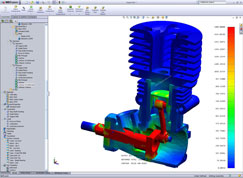
Visualisation of results is key. NEi Fusion uses the underlying geometry handling and display technology in SolidWorks, but brings a whole host of simulation-specific tools to help users dive in and inspect data
Integrating into the Nastran community
There are many industries that rely on Nastran as the standard solver code and the ability to work within that environment can be key, whether the user is simply working on in-house projects or carrying out contract work. With a range of data translation options for both CAD (including all the standard formats and a range of native format options such as Pro/E, NX, Solid Edge, Inventor etc), the user also has the ability to work with Nastran-native data. Decks can be sent to any Nastran FE-based solver, whether that’s NX Nastran or MSC Nastran and binary results files (in OP2 format) are also usable by all Nastran solvers and wide variety of post-processors.
Conclusion
NEi Fusion is an impressive product. The team has combined two platforms (SolidWorks and Nastran) into a cohesive standalone product that provides the mainstream user with a set of tools that are eminently usable, rich in functionality and deep in their capability, with a geometry-handling platform that’s second to very few. The result is a system that gives users the tools they need, on their terms, in an easy-to-use environment.
While the basic structural analysis tools are standard fare, where NEi Fusion gets interesting is in the deeper levels of functionality. The tools for optimisation are easy to use once the intelligent model required to drive it is complete. The composites analysis tools make something that could potentially be incredibly complex, much more streamlined to the process of design.
A case in point is the impact analysis tool. From a deceptively simple input set, under the hood the system is doing some incredibly complex mathematics, setting up surface contact between the projectile and part, determining the contact surfaces, calculating the contact duration and time steps needed to capture an accurate non-linear transient event, and determining the vibration characteristics of the colliding bodies – not something for the faint hearted if done manually.
NEi Fusion is an impressive selection of simulation tools that are based on a trusted and mature core technology in the form of Nastran and it’s hard to fault it at all. If you’re looking at either moving your simulation usage up a notch or have more advanced needs, then the system starts with the more basic functionality, but also provides a lot of head room in terms of scaling up usage to more advance processes and analysis types.
| Product | NEi Fusion |
|---|---|
| Company name | NEi Software |
| Price | from £2,534 |