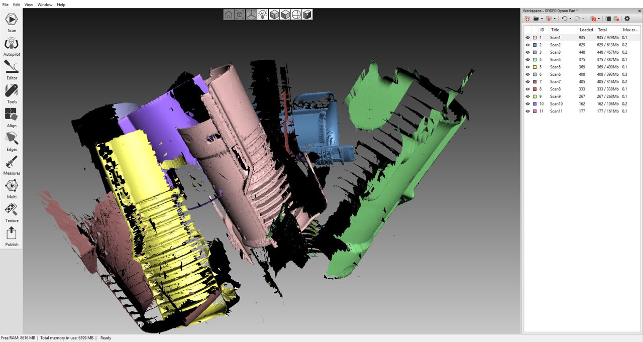Earlier this year we took a look at Artec 3D’s products, concentrating on its SpaceSpider and Eva handheld 3D scanners.
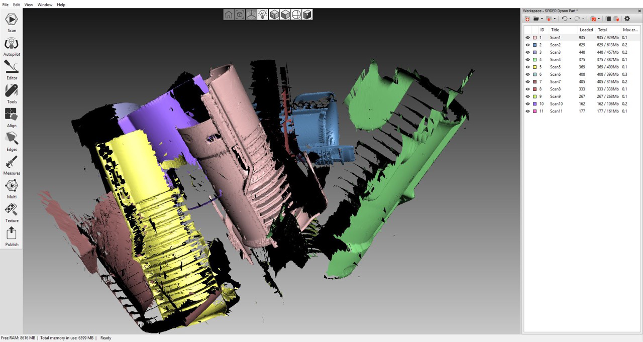
Artec 3D allows you to manage multiple scan sets — which are rarely aligned straight off the scanner
But, of course, any scanning process is just as reliant on the software side of things as on the hardware and while Artec 3D’s Studio Professional application is a solid companion to the hardware, it was a little old fashioned in its look, feel and approach.
The good news is that the company has recently updated it, so here’s a quick look at what’s new and improved in version 11.
User experience
Artec 3D has done a good job of updating the UI for Studio. It has gone from that Windows XP look to something much more understated and accessible.
All of the various operations are clearly labelled, the toolset is categorised and arranged in a manner that not only follows the typical workflow, but also brings together the operations that you need to carry out specific tasks (whether that’s alignment of separate scans, repair of scan data or export).
It’s also worth noting that the system works more effectively with touchscreen computers, such as Microsoft Surface.
Post processing tools
Perhaps the biggest update to the functionality of the system is Autopilot mode.
While scanning is often a manual process when it comes to post processing, this handy tool steps you through the most common tasks to improve and work on your scan data. You’re guided through the alignment/registration of separate scans, clean up and repair. While Autopilot is intended to get you to a result quickly (and to help if you’re new to the process), there will always be cases where more manual intervention is required. So let’s explore what’s changed on that front too.
The automatic alignment tools have been improved. In previous versions, these worked solely with models that were captured with textures in place — with those textures assisting with alignment by providing more points of reference.
This has been extended without the need for texture capture and will work with models that are geometry only (which makes huge sense in the engineering and design space).
Another update that will be handy for those working on scanning objects that aren’t easily arranged for scanning (for holistic line of sight) is the new automatic base removal tool, which will take a good few minutes out of most jobs.
It allows you to select the base on which your object was scanned (be that a table, a workbench or a rotary table) and then the system automatically trims it out.
Another big feature for the last couple of releases of Studio was Real Time Fusion. This moved away from the need to carry out separate scans of large objects and used intelligent tracking technology to allow you to do it all in one pass, automatically stitching the scans together.
This has been worked on for version 11 with the major limitation of the object size now having been removed. This allows you to capture as big an object as you need (given the hardware limitations of your workstation).
There’s also been work done on the preview, which now shows you a much larger portion of the objects being scanned.

Using the new Autopilot feature, you’ll get an automatically aligned and watertight scan in minutes, potentially saving hours of work (Sample project provided by Patrick Thorn)
Conclusion
Artec 3D’s scanner devices are well accepted in many areas of industry, from capture of physical objects for reverse engineering and into the world of metrology with its high-end devices.
Core to that acceptance is the software that works alongside it.
The last release saw some excellent updates to assist both automation and capture of complex objects. Version 11 continues this work with more automation and intelligence, a freshening up of the interface with direct links to SolidWorks, Geomagic DesignX and Leios2 as well.
| Product | Studio preofessional 11 |
|---|---|
| Company name | Artec 3D |
| Price | €400 |