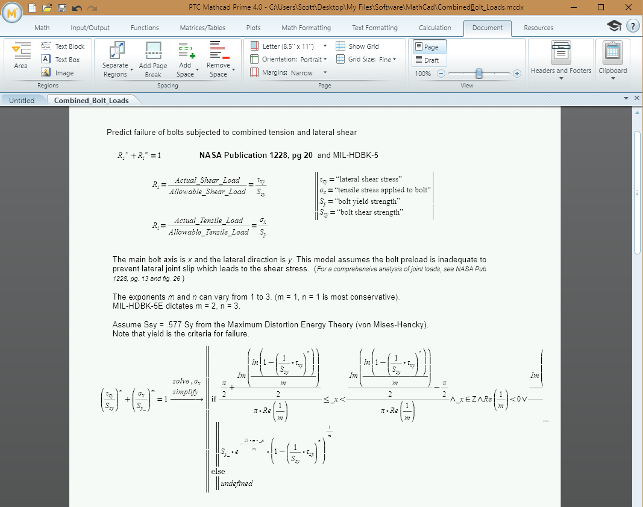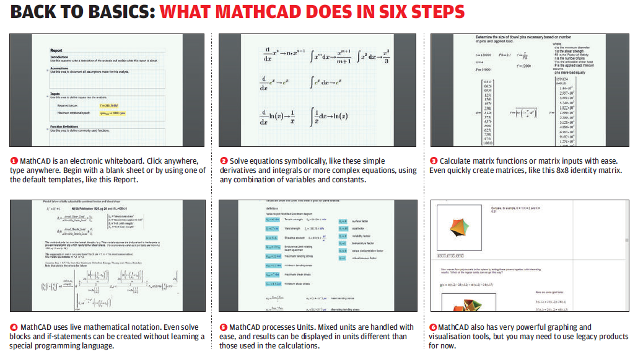Since 2012 (the earliest reference I could find), PTC has been publishing its roadmap for MathCAD. While the dates are estimates, the good folks at PTC have been setting ambitious goals to achieve the roadmap objectives.

MathCAD intended for the verification, validation, documentation and re-use of engineering calculations
Two noteworthy takeaways from the roadmap: 1) MathCAD Prime is transitioning to a 12 month release cycle, up from its 18 month cycle, and 2) MathCAD v15 is still being updated to support legacy users.
While I’m keen to have something to show for my annual maintenance/subscription, I often don’t rollout a new software release every year. It’s just too much administration and I have more productive things to do. But MathCAD has made upgrades easy.
First, its support website is always getting better — easing the process of downloading software updates and licence files. Second, multiple versions of MathCAD can be installed simultaneously on the same computer. I have Prime 3.1, Prime 4.0, and v15 M045 all running under my current Prime 4.0 licence on a Surface Pro 3 with Windows 10.
Keeping your IP protected
MathCAD Prime 4.0 adds new features to protect your intellectual property — Area Protection and Locking. When combined with collapsible areas, this combination provides all levels of protection to make critical calculations editable, uneditable, or hidden.
Areas can be protected by setting a password on that area. This allows users to view the calculations, but not edit them. The display state of a protected area can be locked as well. Locking an area in its collapsed state hides the content of the area, but the area is still used by the worksheet. To add a verification level to the protection, a timestamp can be appended when protecting an area.
Speed editing
Speed is key, especially when editing large or complex documents.
The performance increases range between 2 and 100 times faster, depending on the operation, based on performance testing done by the MathCAD team. Larger files will see a greater improvement.
The largest improvements are in the areas of page setup: margins, orientation and switching view modes.
Moderate improvements occur with page manipulation: adding or removing blanks, changing grid size, and selecting or unselecting regions. Finally, some improvement will be noticed when making format changes to text or math regions.
Plot performance has also improved by increasing the datasets from 500,000 points per trace on an XY Plot in previous versions of Prime to 2,000,000 points per trace in Prime 4.0.
Line wrapping
I remember my undergraduate studies, where the homework problem was a single problem that took 10 pages and 3 hours to complete. Electronically, that’s hard to do. Can you imagine a spreadsheet equation, with all those parenthesis, displayed on a single line?
First, checking and verifying it would be impossible. Second, there’s no way to print that equation in order to turn in the homework assignment. Prime 4.0 resolves that issue by introducing Equation Breaking.
Equation Breaking in Prime 4.0 is greatly enhanced compared to displaying equations across multiple lines in legacy MathCAD. Legacy MathCAD often had to introduce additional variables and combine equations to “fake” a line wrap.
Prime 4.0 is a literal line wrap that can be performed after the equation is written using
to toggle the wrap, or wrapping can be done as you type using keyboard shortcuts.
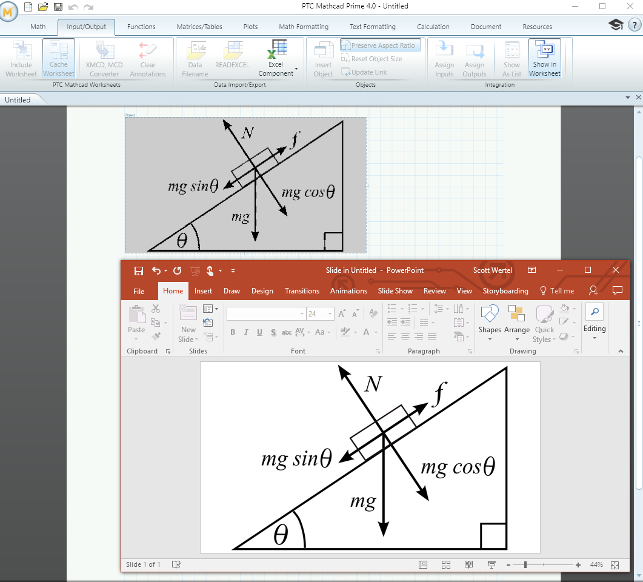
A MS PowerPoint diagram embedded into a MathCAD worksheet
Object linking and embedding
In my opinion, the most interesting feature for Prime 4.0 is the full ability of MathCAD to be an OLE container. Anyone familiar with an Office application knows how to insert an Object, either by creating a new object or by inserting an existing file.
The dialog for the insert object command usually includes an option to display the file as an icon or to link the embedded object to the original file.
Finally, MathCAD is getting the same functionality as office documents, that in my opinion, is well overdue.
MathCAD is supposed to be a mathematical documentation system. While I admit that it does a great job in that regard, sometimes communicating an idea takes more than equations and words. By including OLE objects, objects like flowcharts or data tables or even CAD graphics, the mathematics will be documented more clearly.
Having a proper OLE container inside of MathCAD takes the hassle out of file management.
I don’t have to keep track of my source files independently of my MathCAD document anymore.
Converting to office
While the performance enhancements are designed to save time, the biggest time saver for me is better use of the Windows Clipboard.
Too many times I’ve needed to copy and paste a small portion of my MathCAD document into a presentation for discussion. Each attempt, a dismal failure.
I often have to grab a screenshot of the area and crop it into something that fits into my presentation. With Prime 4.0, copying and pasting multiple regions into third party applications got much easier.
The focus of the copy-n-paste workflow is bringing MathCAD regions into MS Word. Let’s face it, that makes the most sense. As much as MathCAD is designed to be a mathematical documentation system, it’s not a word processor. There is some content that requires word processing, including writing detailed engineering reports, that have the analysis as a small subset of the overall report. Getting those MathCAD regions into MS Word resulted in an obfuscated mess.
While there may be some instances of a less than perfect transfer, the results are much better and more predictable than before. Don’t expect the equations and graphs to update in real time, though.
For that, you would need to bring in the MathCAD file as an OLE object into Word. For the times that copy and paste doesn’t quite cut it, a new export option is available. The MathCAD worksheet can be saved as a Rich Text Format (rtf) file and that file opened in your favourite word processer.
The one thing I notice that is still lacking though, is that Prime 4.0 can’t save to a legacy MathCAD format. A special translation utility is still required to migrate from legacy xmcd and mcd formats to mcdx format. There is no translator to go the other way.
And while the translator is available as a command on the Input/Output ribbon bar, it is not yet an integral part of the File Open command. Perhaps that is something to put on the roadmap because after I convert a file, I expect it to open automatically.
Opening a converted file should not be a secondary step in the process.
In conclusion
MathCAD Prime 4.0 doesn’t come with any flashy, whiz-bang features. Instead, it brings progressive improvements to real world needs and performance enhancements.
While some users will complain that their exact workflow from legacy versions of MathCAD still aren’t supported, and others will complain that their legacy worksheets still don’t convert precisely, each new version of Prime gets closer and closer.
There are time saving features available in Prime that don’t exist in legacy versions.
There are other usability features as well. And, the performance of MathCAD Prime has, for me, always been superior than legacy versions. With the integrations with Creo Engineering Notebook and even Solidworks (since Prime 3.1 via the MathCAD API), there is a growing ability to utilise the power of MathCAD in the CAD modelling phase of design.
Hopefully we’ll be seeing integrations with Solid Edge and Inventor soon.
In the meantime, keep watching the roadmap updates via the PTC Community. MathCAD Prime 5 has some interesting plot enhancements tentatively scheduled, performance improvements to the math engine, and more.
Biography: Scott Wertel is a cereal entrepreneur, combining Cocoa Puffs with Peanut Butter Crunch long before it was on store shelves. See what else he’s up to at aerornd.com
| Product | MathCAD Prime 4.0 |
|---|---|
| Company name | MathCAD |
| Price | €595.00 |