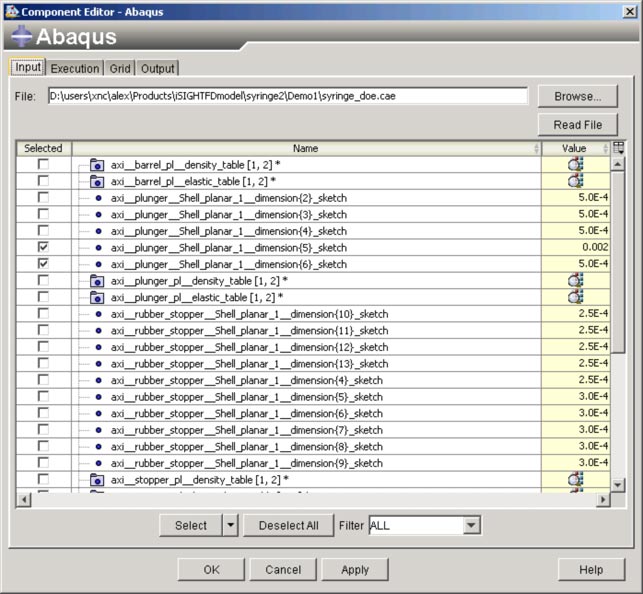Simulation software has long been used to validate design requirements after the fact, but Simulia’s portfolio of products now allows simulation to occur at all stages of the design process. The rationale behind this is to explore the design envelope, optimise the product and speed time to market.
While Dassault has all manner of tools available to assist with managing the simulation process, the software we are going to concentrate on this month is Isight, a product that came about as a result of Dassault’s acquisition of Engineous Software a couple of years ago.
Isight is used to build automated design optimisation routines that can be used by all types of users and not just simulation specialists. It can be thought of as a “Software Robot” that creates simulation process workflows using input from a variety of applications, including CAD, CAE or Excel spreadsheets. It allows users to capture the knowledge, intellectual property and best practice used throughout an organisation and this information can then be formalised and standardised into a workflow and made available to whoever needs it.
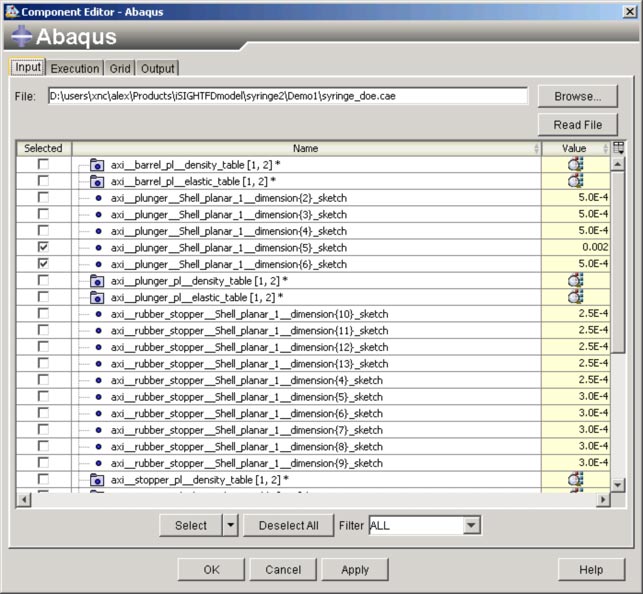
Inputs from a parameterised model. These can be from a CAD or a CAE model
Best practice workflows
The first step in building a workflow has very little to do with software; it’s all about methodology and putting company and industry best practices into a logical workflow to achieve specific goals. This is not only linear, but also follows iterative processes where an initial result can be tuned to achieve an optimum end-result.
Once the workflow has been established, the process of formalising these into an Isight model begins. This is a called a Simflow and here the user defines all of the inputs and outputs, either using explicit values, inputs from a file or using automation tools to derive the values. For example, this could be an Excel sheet with some material properties varying with temperature or a powerful CAE tool. These then form the parameters of your study.
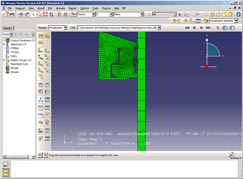
Result visualisation is a snap using Abaqus
The system works with the majority of simulation products and each has its own software component to enable it to be plugged into Isight. Of course, there’s Abaqus and other Dassault simulation tools, but it also works equally well with other CAE software and there are also components for Ansys, Nastran, and Dyna. A full list of integration options can be found on www.components.simulia.com.
Software components are also available for CAD systems, including Catia, Pro/Engineer, NX and others. And while these can play a role in simulation workflows, it is important to note that Isight can also be used for geometry optimisations and design explorations.
When working with simulation software such as Abaqus, the system can extract all inputs and outputs directly from the analysis model and then organise the parameters in Isight. For those importing parameters from complex analysis models it’s important to know that the system doesn’t yet have filtering tools, so the system presents a full list of parameters as named within the original model. As a result, work done before importing this information helps ensure the driving parameters are clearly named and labelled and will save a lot of time.
To plug in another software tool the user simply adds its component to the Simflow. For example, a calculator or Matlab component may be used to perform a mathematical function on the output of the Abaqus analysis. Alternatively, another analysis stage with Abaqus, or Nastran could be added here too.
Isight offers a very graphical means of building up complex interactions between both functions held within the software and other CAE components. Functions are dragged and dropped into a flow-chart like display, and the user simply double clicks to edit its parameters, inputs and outputs, then routes the data to the next stage.
Exploring the Design Space
The design space is a set of possible options for a specific design. Exploring a design space means evaluating the various design options within a given range of parameters and selecting and optimising with respect to design objectives and constraints. This is the ultimate goal of an Isight study and the exploration can occur using the inbuilt models that are dropped into a Simflow.
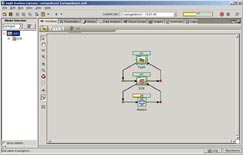
Isight brings intelligent design tools into the hands of your design team, while freeing up the expert to solve more complex problems, and discover new areas for improvement
This is done by taking the initial raw inputs and adding experimentation ranges for specific values, whether that’s varying dimensional values, material characteristics, or boundary conditions. Upper, lower and baseline limits can be added, either as explicit values or using a percentage of the baseline. To concentrate on specific values within those ranges a design matrix then needs to be created.
For those with an interest in design of experiments, there are a number of built in statistical models available, including Taguichi and Monte Carlo. They use defined data and parameters to conduct an initial exploration of a design space using a reduced number of iterations to find influencers for your model’s performance.
The next stage is to define the execution options that control the actions that occur when each Abaqus solve is calculated, such as what hardware is used. This is particularly important for those using clusters or networking processing. The user defines the output files (in Abaqus terminology, the ODB file) and exposes the variables that are generated and how they’re handled in terms if tabular or graphical output. The system has a full graphing capability and it’s pretty much a case of selecting the relevant data and the method of representation.
Approximation model
The result of the process is the creation of an approximation model and this is used to analyse and optimise the design. The approximation model can save a great deal of up front time compared to having to analyse each of design case individually, as the user has the ability to add the values considered to be the most influential on the performance of the design and simply run those to find the key influencing factor. Once this has been done, the user can then concentrate on those areas in more depth to fine tune the simulation.
Using slider bars for selected parameters within the approximation model the design can be quickly changed and users can evaluate the impact of that design instantly, focusing on the areas that will help meet the design objectives. As the sliders are moved, the final design space changes on screen in real time. The user is then given the option to continue the study further, and this involves examining each of the parameters individually and conducting explorations on each of them to reach the best solution for the chosen design parameters.
Once this optimised design has been reached a final analysis can then be run back in the analysis software using the output from the approximation model as the input for the simulation to verify and test the design.
With a model in place, and generating solutions to complex design problems, the next stage is to take that workflow and make it available to your design team. This can be done using Simulation Lifecycle Management (SLM), which enables both the sharing of Isight workflows and their execution across distributed computing resources. What’s interesting is that this can be accessed directly by Isight clients or through a web-based interface, and in a managed and traceable manner.

The creation of optimisation Simflows is more involved, as the feedback mechanism has to be built in
There are several major vendors working towards the goal of SLM. After all, as simulation technology use becomes an integral part of the product development process, it makes sense to use additional technology to manage the process and the data that’s derived from it. We do it with CAD data, so why not simulation data? After all, these technologies are used to support and make decisions, and that process, above all, needs to be captured, for traceability and reuse. SLM from Simulia incorporates the Fiper product to distribute Isight workflows across the enterprise environment as well as managing and storing simulation data.
Conclusion
Many organisations are looking closely at knowledge capture and reuse and it’s essential that this is done in an environment that’s both managed and distributed. Workflows used across design teams need to be robust and give good results, but teams also need to get access to them when they need them. The combination of a solid but flexible base in the form of Isight makes the capture and reuse possible, irrespective of the solutions (such as CAD, FEA etc). Then, when teamed with SLM, there is the potential to build an environment where automated design optimisation can truly be used to solve common, but complex, design problems across the whole company.
Isight brings intelligent design tools into the hands of your design team, while freeing up the expert to solve more complex problems, and discover new areas for improvement, rather than repeating the same job. That’s not only going to improve your company’s effectiveness, but also have a greater impact on your products in terms of quality, suitability for purpose and yes, potential innovation into new areas.
| Product | Isight |
|---|---|
| Company name | Simulia |
| Price | on application |