
With its brand new 16GB ultra high-end FirePro W9100 GPU AMD shows it is just as serious about compute as it is 3D graphics
AMD’s brand new ultra high-end GPU, the FirePro W9100, has to be one of the company’s worst kept secrets. Officially launched today, a whole load of information has trickled out over the last few weeks. AMD even held a pre-launch press event last month to try and steal some of Nvidia’s thunder in the middle of Nvidia’s annual GTC conference.
Now the whispering is over AMD certainly does have something to shout about. The FirePro W9100 heralds the next step in its professional GPU evolution. But this isn’t just a graphics card; it’s just as focused on accelerating compute tasks in simulation and ray trace rendering applications as it is on ultra high-end 3D.
Based on Hawaii, the next generation of AMD’s Graphics Core Next architecture (GCN), the AMD FirePro W9100 sets new records in terms of spec.
It boasts a colossal 16GB of GDDR5 memory, a first in professional GPUs and a clear indication of just how seriously AMD is taking compute. The memory bandwidth of 320GB/s is also important so it can load up massive datasets in double quick time.

There six mini DisplayPorts – with enough power to drive six 4K displays at 30Hz, three 4K displays at 60Hz, or six HD displays at 60Hz

The double height AMD FirePro W9100 takes up two slots on the motherboard and draws up to 275W of power from the PCI Express 3.0 slot and two PCIe AUX power connectors (one 8-pin and one 6-pin)
With six Mini DisplayPort outputs the W9100 can drive six HD displays at the same time to form a 2 x 3 powerwall. It can even ramp this up to six 4K displays, but they will only run at 30Hz: sufficient for display graphics but not really good enough for serious 3D work.
If you want to significantly increase pixel density in 3D workflows, you’re stuck with three 4k displays at 60Hz. We say stuck, but this is still an industry first. Being able to output such a high number of pixels is one thing, but handling the 3D processing is another. We’ve seen performance in 3D CAD applications slow down by as much as 30% with a mid-range GPU simply moving from HD to 4K. Accelerating three 4K displays would likely raise the stakes somewhat, but on paper the FirePro W9100 does look well equipped.
All of this points towards the FirePro W9100 finding favour in high-end design visualisation or large-scale digital mockup. We wouldn’t expect your average CAD user to take much interest – unless they’re into simulation or ray trace rendering. And then it offers a very interesting proposition indeed – as long as your application supports OpenCL, that is.
GPU compute – for simulation and ray trace rendering
The FirePro W9100 is far more than just an ultra-high-end graphics card. It’s a hugely powerful supercomputer in its own right, capable of accelerating OpenCL-based applications, such as DS Simulia for engineering simulation and VRay RT for ray trace rendering. And here, having 16GB of on board memory should be a big benefit for those working with increasingly complex datasets.
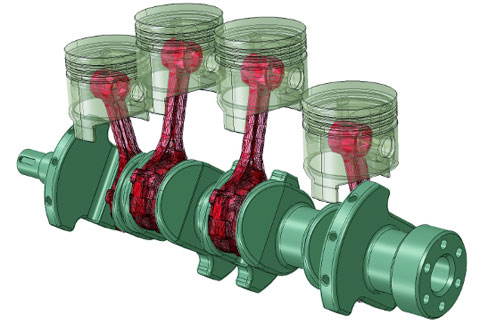
DS Simulia Abaqus: the new AMD FirePro W9100 is not just a graphics card. It can be used to accelerate solvers in any simulation tool that supports OpenCL.
In terms of raw performance the specs speak for themselves: 5.24 TFLOPS of peak single-precision GPU compute performance – relevant to ray trace rendering software – is comparable to Nvidia’s flagship Quadro K6000. However, it’s in peak double precision GPU compute performance, which is essential for simulation software because of the required accuracy, that the FirePro W9100 stands out. Here, it boasts 2.62 TFLOPS, compared to the 1.72TFLOPS quoted for the Nvidia Quadro K6000 and the 1.43 TFLOPS of the Tesla K40, Nvidia’s dedicated GPU compute board.
Specs on paper are one thing but it’s how this translates into real-world performance that matters. This will come down to GPU drivers and how efficiently individual applications harness that power.
AMD’s big play for the W9100 is that you only need one GPU in your machine for both graphics and compute. Unlike Nvidia, which promotes a dual GPU solution branded with Nvidia Maximus (Nvidia Quadro for graphics and Nvidia Tesla for compute) AMD claims that one FirePro W9100 can handle both graphics and compute at the same time without a detrimental impact on workflow. Even if it is in the middle of a complex compute operation AMD says the card will still be responsive when called on for 3D model rotation.
We have heard this before – this was a feature of AMD’s previous generation FirePro W8000 and W9000. The difference with the FirePro W9100 is it has an enhanced driver for multi-tasking and can also handle more compute tasks at the same time.

Two AMD FirePro W9100 GPUs inside a Dell Precision T7610
While the FirePro W8000 and W9000 could handle three, the FirePro W9100 pushes this up to eight. This means it can keep some power in reserve so a good amount of resources can be instantly assigned to graphics when a user suddenly decides to rotate a model – in some cases pausing certain compute tasks. We’ll be testing out the FirePro W9100 soon with concurrent graphics and compute workflows.
The major benefit of only needing a single GPU for both graphics and compute tasks is of course cost. Retailing at $3,995 (approx £2,600), the AMD FirePro W9100 is certainly aggressively priced. In comparison, a high-end Nvidia Maximus solution, comprising an Nvidia Quadro K6000 and Tesla K40, will cost around £7,500 for the GPUs.
AMD is also keen to point out that OpenCL, the programming framework it supports, has an advantage over CUDA, Nvidia’s proprietary technology, as it can operate across CPU and GPU. However, one can’t deny that CUDA still has the depth of application support that OpenCL simply doesn’t.
AMD says this will change though and the release of OpenCL 2.0 later this year will be the catalyst. Compared to CUDA, which is owned by Nvidia, the development of OpenCL has been slow as it is done by a committee, which includes AMD, Apple, Nvidia, IBM, ARM and many others.
AMD FirePro Ultra Workstation
While AMD is keen to promote the benefits of using a single FirePro W9100 in a workstation, that’s not to say you can’t put more GPUs into a system. Indeed, AMD has also launched the AMD FirePro Ultra Workstation, which comes in configurations with one, two or three AMD FirePro GPUs. This is getting into supercomputer territory for on-demand power for ultra-high-end simulation or ray trace rendering and an important step for AMD to give FirePro some branded visibility in this market.
Launch partners include BOXX, Supermicro, Tarox, Wortmann AG, Silverdraft, mouse computer and Versatile Distribution Services. We are unlikely to see an AMD FirePro Ultra Workstation from one of the Tier One workstation manufacturers (Dell, HP, Lenovo, Fujitsu) any time soon.

Corsair four GPU AMD FirePro Ultra Workstation

Supermicro four GPU AMD FirePro Ultra Workstation
AMD FirePro W9100 performance
Our Workstation Specialists WSX4v3 test machine features an Intel Core i7-4770K processor permanently clocked to 4.3GHz. Supported by 32GB of fast 1,866MHz RAM, 2 x Intel 730 Series 240GB SSD (RAID 0 Stripe) and a 1TB 7.2K data drive, it’s a serious high-performance CAD workstation, the perfect test bed to show off the capabilities of such a high-end card.
First off we tested with the SolidWorks 2013 SPECapc, PTC Creo 2.0 SPECapc on an HD screen using AMD’s latest 13.35.1012 driver.
The results were impressive, setting new records in both application benchmarks.
Delving deeper and focusing on the RealView and Ambient Occlusion portions of the SolidWorks test gave us a clearer picture of exactly where this card excels. With a focus on shaders and advanced lighting, both the RealView and Ambient Occlusion demand much more from the GPU than standard shading modes.
SPECapc SolidWorks 2013 Benchmark Results
Graphics Composite = 8.40
RealView Graphics Composite = 10.00
Shadows Composite = 9.99
Ambient Occlusion Composite = 20.11
Shaded Mode Composite = 8.45
Shaded With Edges Mode Composite = 8.36
RealView Disabled Composite = 4.18
CPU Composite = 5.10
SPECapc Creo 2.0 benchmark results
Graphics Composite (groups 3 & 4) = 7.87
Shaded Graphics Composite (group 4) = 8.30
Wireframe Graphics Composite (group 3) = 7.47
CPU Composite (group 1) = 3.77
I/O Composite (group 2) = 2.89
See some comparative scores here.
While the mid-range AMD FirePro W5000 or W7000 are excellent choices for mainstream CAD, the FirePro W9100 comes into its own when applying these realistic visualization effects.
In saying this we don’t expect CAD users to be rushing out to buy the FirePro W9100 any time soon. It’s far more suited to workflows where large-scale visualization with real time shadows and realistic materials is the norm – applications such as 3ds Max, Maya and Showcase, particularly in workflows involving multiple HD displays or 4K monitors, where the additional pixels put an even greater load on the GPU.
To put some of this into context we tested with SPECViewperf 12, a synthetic benchmark that takes graphics traces from a variety of 3D CAD and design viz applications, including Maya and Showcase. N.B. The driver used for these tests was slightly older – 13.250.18.
The results are posted below, alongside some comparative scores that were carried out by Workstation Specialists itself using the same machine. When put alongside the FirePro W7000, and indeed the Nvidia Quadro K5000, you can see how the FirePro W9100 really shines in the visualization-focused Showcase and Maya.

Of course, the other interesting proposition for the AMD FirePro W9100 is when throwing both graphics and compute tasks at the one GPU.
A typical SolidWorks user won’t use anywhere near the full power on offer in the FirePro W9100, which makes it ideal (on paper, at least) for multi-tasking with OpenCL accelerated applications. Design in your 3D CAD tool, while running a simulation or ray trace render in the background.
We haven’t yet had time to test this out yet but will certainly be looking to do so in the coming weeks, so stay tuned.






