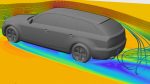CAD applications are different to most software but in many companies they are still managed by a central IT department. Rob Jamieson believes that bringing CAD & IT closer together could be good for our sanity
On a recent customer visit I was presented with a puzzle of slow performance and random lockups. It turned into a case for Inspector Clouseau with some interesting twists along the way. Of course it had nothing to do with what we had originally gone there for.
One of the biggest problems in assessing computer performance is that most benchmarks only stress one part of the system at a time. In reality there are many more influencing factors such as the software loaded, power saving modes and just plain old bad setup. The other issue is the human factor. We are so subjective, we tend to compare what we are looking at now to what we looked at last time, but sometimes we need to take a step back and look at the overall facts.
We all understand the benefits of high-powered workstations, but far too often I see valuable performance being taken away needlessly, which is a huge waste of resources
So, my customer had a system working well for a while but was experiencing slow start up performance and poor CAD performance. On talking through the problem it transpired that the mail system had slowed down and most applications were 20% slower than expected. We did the usual driver checks and everything looked OK. As start up was painfully slow I took out some start up applications using MSCONFIG but it made no real difference. Looking at the task manager there were spurts of activity so we downloaded some freeware called “system explorer” to find out more.
After a bit of research it looked like the virus checker was using large amounts of resources, scanning on start up, checking every file that was opened and performing daily full scans. When a virus scanner checks every file, the hard disk is utilised a lot and this also generally requires lots of CPU resources. Even with multi core technology the older Operating Systems (OSs) don’t always allocate this process to different CPU cores and is a principal selling point for newer OSs.
Following further investigation we found out that the IT department had ‘pushed’ a new antivirus package around to all users about two months before. The software had been checking each CAD part file for viruses – and I’ve never known a virus that infects part files. It was even checking the network files – imagine each workstation checking the same files on the network at 12 noon every day!
We managed to remove the software and install another package for testing and timed tests showed that the performance had returned. We were not popular with the IT department so I started to ask some questions about how updates and maintenance were done. Basically no prior testing was ever carried out and new software was rolled out as soon as any vendor posted an update! I think things must have changed as this was way too dangerous to do this five years ago.
Parts for parts sake
During our investigation we had a look around the user’s hard drive and it was full to bursting with part files. All the catalogue parts for all the different standards had been installed. This was gigabytes of data filling up the hard disk and on a check of usage, 99.5% had never been opened. I know hard disks are bigger today but the more information you have the slower things go moving the data around.
This brought up two issues: The first, that the installer in most CAD programs makes you install a complete standard, and it’s hard to get just nuts and bolts from ISO, say, without getting everything. The second was most IT departments that install CAD software don’t know the standards so install the default of everything. After a bit of a cleanup the user thanked me and I went on my way.
When I got back I had a good look around one of our test workstations and it was full of standards parts from three different CAD applications. On closer inspection the tools each CAD application used for indexing and searching for components were fighting each other and each had installed search engines and other stay resident applications.
Now if I only had one CAD application on my workstation it might just be all right but with three it was a nightmare. Add to this office tools and photo editing software and I estimated that half the disk was wasted on stuff I never used. The list of stay resident applications was close to 20. I’m sure I’m not the only person who uses multiple applications so I don’t need all this loaded on every start up.
Conclusion
During this past month the one thing that has stood out for me is the importance of getting a better dialog with your IT function. Helping them understand how you work is essential and while virus software is important, when the cure is worse than the disease, it doesn’t help anyone.
Getting involved in what’s installed on each system is also important for your long-term sanity. Here, the ISVs could also help out by making their installers more intelligent so we don’t have to fill the hard disk and memory with stuff we don’t need.
We all understand the benefits of high-powered workstations, but far too often I see valuable performance being taken away needlessly, which is a huge waste of resources. With a little bit more planning from all sides we could make all of our lives a lot happier!
Rob Jamieson is a marketing manager at AMD. He is currently seeking professional help to control his desire to tune up every workstation he comes across. This article is his own opinion and may not represent AMD’s positions, strategies or opinions.
{encode=”robert.jamieson@amd.com” title=”robert.jamieson@amd.com”}
CAD and IT departments could work in perfect harmony says Rob Jamieson