DEVELOP3D has teamed up with AMD FirePro and Dell Precision to give you to chance to win a powerful desktop workstation, perfect for 3D CAD.

One lucky winner will take home a Dell Precision Tower 5810, powered by AMD FirePro W5100 graphics.
Specifications
★ Intel Xeon E5-1620 v3 (4 Cores, 3.5GHz)
★ 16GB RAM (4 x 4GB) 2133MHz DDR4
★ AMD FirePro W5100 (4GB)
★ 256GB Solid State Drive (SSD)
★ 2TB (7,200Rpm) Hard Disk Drive (HDD)
★ DVD-RW
★ Microsoft Windows 7 Pro 64 (plus Windows 8.1 license)
★ Keyboard/Mouse
To be in with a chance of winning this fantastic prize all you need to do is answer a few quick questions.
CLICK HERE TO ENTER.
The closing date is 9 September 2015. Winners will be drawn at random and announced on DEVELOP3D.com and in the October 2015 edition of DEVELOP3D magazine.
To find out more about the competition prize and how it performs in real world CAD applications, read the following article.
SPONSORED CONTENT
ON TEST: Dell Precision Tower 5810 with FirePro W5100 graphics
For designers and engineers in search of a CAD-class 3D graphics workstation, the Dell Precision Tower 5810 ticks all the right boxes.
The spec is tuned for productivity: AMD FirePro W5100 GPU, Intel Xeon CPU, and Micron Solid State Drive (SSD) all work in tandem to deliver exceptional performance in 3D CAD tools like PTC Creo 3.0.
Meanwhile the compact chassis is acoustically engineered to keep the machine running fast and almost silent, even under heavy load. It’s also practical and stylish, combining excellent serviceability with industrial good looks.
CAD-performance
Running at an impressive 3.5GHz, the Intel Xeon E5-1620 v3 CPU delivers performance where it matters for CAD. With four CPU cores there is still plenty in reserve to accelerate multi-threaded operations such as ray trace rendering, simulation and CAM.
The CPU is amply supported with 16GB of fast DDR4 memory making the Dell Precision Tower 5810 capable of handling some considerable CAD assemblies.
While the CPU is great for compute-intensive operations, system responsiveness is also governed by drive performance. Here, the workstation shines thanks to the 256GB Micron SSD, which is used for operating system and applications (there’s also a 2TB Hard Disk Drive (HDD) for data).
The 2.5-inch SSD also helps the machine handle standard operations at pace. It took a mere 45 seconds to boot into Windows 7 64-bit, five seconds to launch PTC Creo 3.0 and 32 seconds to load the 2,000+ part racing car assembly, taken from the SPECapc for PTC Creo 3.0 benchmark.
Having a high GHz CPU also has an added benefit for 3D graphics. It gives the AMD FirePro W5100 professional GPU the headroom it needs to show off its powerful Graphics Core Next (GCN) processor, delivering impressive performance even when weighed down with huge 3D assemblies and advanced visual effects.
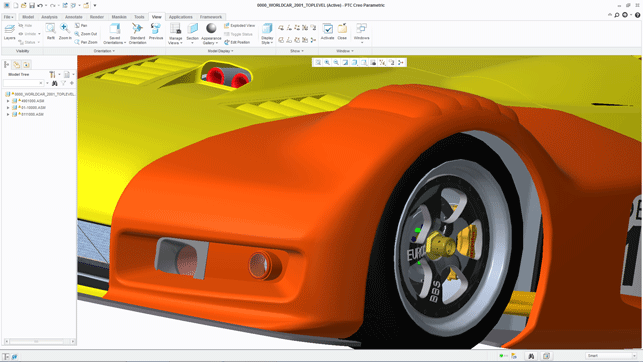
PTC Creo 3.0 car assembly with low quality viewport settings
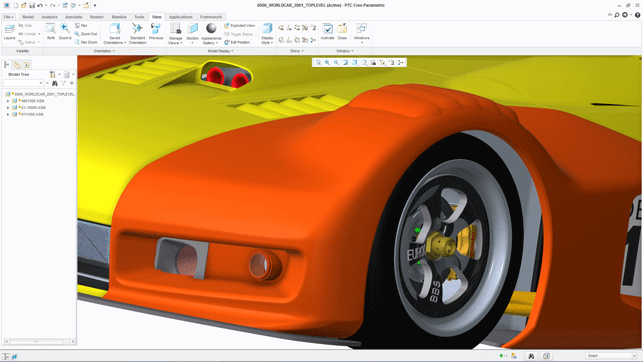
PTC Creo car assembly with high-quality viewport settings. See how curves appear more smooth and the shadows more realistic
Graphics testing with PTC Creo 3.0
With graphics quality settings set to low the 2,000+ part PTC Creo car assembly model felt incredibly responsive and could be rotated smoothly in all viewing modes – shading with edges and shading with reflections.
The real test came when improving visual quality inside the viewport. PTC Creo 3.0 has a number of ways to do this, including variable settings for shade quality and anti-aliasing (which removes jagged lines), and the enablement of model reflection, shadows and ambient occlusion (which simulates the effect of light radiating from a model by darkening the occluded areas).
Turning on all of these features and ramping up the settings (anti aliasing to x16 and shade quality to 10) made the model look much more realistic. Shading around detailed parts was more accurate while the wheels and other curved surfaces appeared more smooth and well-defined. While the GPU needs to work harder under this added load, importantly there was no noticeable slow down in 3D model performance. The AMD FirePro W5100 took everything in its stride.
GPU memory plays an important role in maintaining these levels of performance. While viewing the model with low quality settings only took up 600MB on the GPU, as quality went up this increased to 1,500MB.
With a total of 4GB (4,000MB) of GDDR5 memory, the AMD FirePro W5100 still has plenty of headroom to handle even more complex models. In comparison, entry-level or older generation GPUs with smaller memory footprints could fall short. Indeed, when GPU memory fills up, model performance and interactivity in Creo 3.0 can drop dramatically.
The AMD FirePro W5100 is also extremely well equipped to handle transparency, which is a great way to visualise internal parts in complex assemblies. With full support for Order Independent Transparency (OIT), a faster and more realistic way to display transparent objects, both visual quality and performance was excellent in the Dell Precision Tower 5810. It was far and above the levels of model interactivity experienced in the somewhat clunky CPU-accelerated transparency mode that Creo falls back to when using a non-supported GPU.
With Order Independent Transparency (OIT) accelerated by the AMD FirePro W5100 GPU, transparent objects can be displayed in PTC Creo 3.0 fast and accurately.
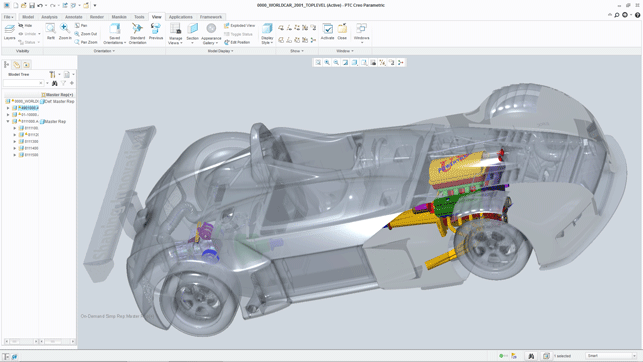
With Order Independent Transparency (OIT) accelerated by the AMD FirePro W5100 GPU, transparent objects can be displayed in PTC Creo 3.0 fast and accurately.
The Dell Precision chassis
The Dell Precision Tower 5810 is an excellent example of sleek industrial design combined with excellent practicality. The diamond pattern front grill not only looks good, but enables air to flow easily through the machine to keep it running cool. Aluminium handles at the front and rear are great for portability and as they are an integral part of the chassis they are incredibly strong.
For connectivity, four widely spaced USB 3.0 ports are conveniently located to the top of the front façade and there is a recessed tray on top to stop external drives and smart phones sliding off.
Serviceability is also impressive throughout with minimising downtime a top priority. For example, should the power supply unit (PSU) fail, a replacement can be fitted in seconds. Simply pull out the unit from the rear of the machine and slot in a new one in. The side panel doesn’t even need to be removed. A built in frosted plastic handle even glows green when the PSU is functioning correctly and changes colour if there is a failure, making it easy to diagnose a power problem.
Inside the 414 x 172.6 x 471mm chassis everything is laid out neatly for easy access. Blue drive caddies located at the bottom of the machine make it easy to add or remove 3.5-inch or 2.5-inch drives. With plastic clips holding PCIe cards in place they can also be changed in seconds without the need for a screwdriver.
To keep the machine running cool, even under heavy loads, dedicated ducts route cool air from the front to the rear of the machine, directly over each memory bank. By delivering cool air exactly where it is needed fans can run slower which makes for much more quiet operation.
The Dell Precision Tower 5810 is highly serviceable. Should a Power Supply Unit (PSU) fail it can be replaced in seconds – simply by pulling out from the rear of the machine.

The Dell Precision Tower 5810 is highly serviceable. Should a Power Supply Unit (PSU) fail it can be replaced in seconds – simply by pulling out from the rear of the machine
Conclusion
The Dell Precision Tower 5810 is an outstanding example of a mainstream CAD-class workstation. Performance-wise it delivers exactly where it matters for users of PTC Creo and other leading product development tools. And with impressive serviceability throughout its highly engineered chassis, potential hardware failures can be remedied quickly, helping minimise downtime.
But, perhaps most importantly, with AMD and Dell’s advanced certification process, professional designers and engineers can rest assured they are buying into a stable, reliable platform to run their CAD/CAM/CAE application of choice now and well into the future.
Where to buy the reviewed Dell Precision Workstation

Concurrent Engineering
Tel: +44 (0) 121 506 9720
E-mail: sales@concurrent-engineering.co.uk
High Peak Systems
Tel: 01663 769 370
Email: info@highpeaksystems.com
Root Solutions
Tel: +44 (0) 1954 288 288
Email: info@root-solutions.co.uk
To be in with a chance of winning this Dell Precision Tower 5810 with AMD FirePro W5100 graphics
CLICK HERE TO ENTER
Terms and conditions: This competition closes on September 9, 2015 and is open to individuals over the age of 18. Entry into the competition and acceptance of the prize constitutes permission of entrants to use their name inside the magazine. The winner will be selected at random by X3DMedia. No purchase necessary. Only the winner will be contacted personally. X3DMedia is not responsible for lost, late, incomplete, invalid, illegible or misdirected entries.

Enter our competition for a chance to win a Dell Precision Tower 5810 workstation worth £1,600.
Default






