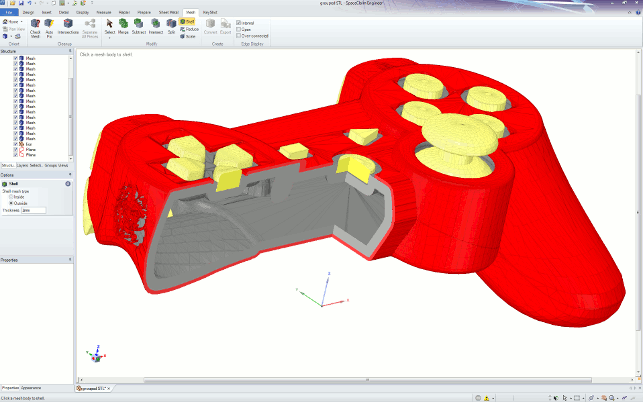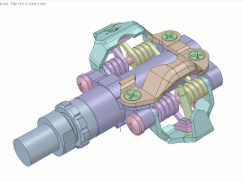It’s not often, these days, that companies get all excited and hot under the collar about service pack releases.
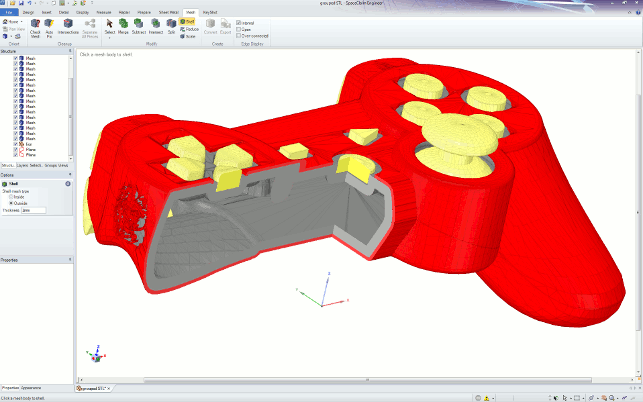
SpaceClaim’s new STl and mesh focussed module brings more robust repair tools along with greater ability to work with this type of geometry
While the veterans out there will recall the heady days when a service pack meant the introduction of new features and functions mid-way through a release cycle, of late, development cycles have slowed down and the room for that amount of innovation and new thinking has reduced somewhat.
With that in mind, it’s curious to find myself digging into a mid-cycle release again, particularly when the previous major release of SpaceClaim was only a few months ago. So what’s with all the excitement around SpaceClaim 2014 SP1?
The answer is that while some of the additions have been hinted at or preluded by introductions to previous releases, this service pack sees the 3D print preparation module and the new LiveReview tools come to fruition in a big way.
They’re interesting in that no one else is really doing much in either area and they show that SpaceClaim is looking to bring new thinking to the design workflow — and that’s always worth discussing in depth.
3D print preparation
For the last couple of releases, SpaceClaim has gained more tools for working with not just solids and surfaces, but also polygon mesh data.
Whether output from a CAD system, downloaded from the web or the result of a laser scan, this type of data is becoming more common in our workflows.
SpaceClaim’s tie up with 3D Systems (formerly Geomagic) gave the system a focus on this area and as it stands there are some impressive tools for bringing in STL type data and remodelling it into hard solids or surfaces.
What this new 3D print preparation module does is add some additional tools that enhance that workflow. Based on the Polygonica technology from Lightwork Design, the module brings together STL repair (in an automated manner), the ability to deal with separate shells in a single file (so you have an individual mesh for each part rather than one lump of geometry) and tools to adapt that mesh type data for printing processes.
For example, the module adds in the ability to shell mesh data (saving print material) and to split as well as combine meshes to create new forms. It’ll even allow you to combine mesh with solid geometry in a rather intelligent manner.
There’s some additional tools for scaling meshes, uniformly at present with nonuniform scales coming soon, and also reducing triangle count intelligently to retain curvature or planar forms.
If remodelling from STL data is an interest then it’s worth noting that these tools also work seamlessly with the existing tools in SpaceClaim allowing for the remodelling of geometry with ease.
Collaboration with LiveReview
Alongside the 3D print focussed module, the other big news for this release is the introduction of SpaceClaim LiveReview.
While it was hinted at over the last few months and we started to see some of the tools make it into the previous release, which allows for quick uploading of a 3D model to the web for spinning, panning, zooming etc., in SP1 we can see exactly what the team has been working on.
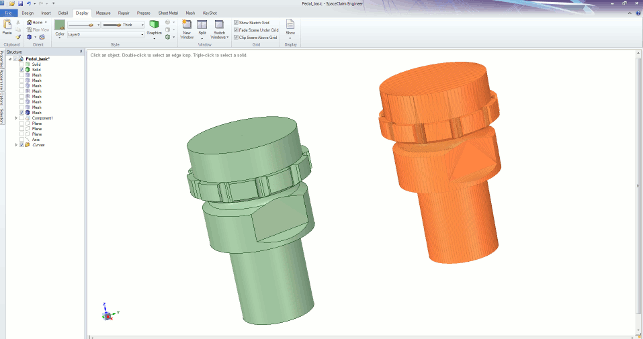
SpaceClaim has, for the last few releases, been more and more adept at supporting the remodelling of parts from mesh geometry into a solid, analytic form
Given the name SpaceClaim LiveReview, the concept is this: You have a SpaceClaim session running and need to discuss a model, a design change or options with someone else — someone working remotely, on site, on the shopfloor, at a client’s premises or with a customer — and, as long as they can get online, you’re ready to go.
The LiveReview tools are pretty well hidden in the File/Share menu from the pull downs. Once you start up the session, you enter your name and it’ll give you a link that can be entered into a browser (it works with most desktop browsers that support WebGL not with the iPad at present) .
When the recipient or, indeed, multiple recipients, receives this link and opens it, they see the exact same model as shown in the SpaceClaim UI.
Both parties can pan, zoom and rotate the model and the views in both will update. While the SpaceClaim user has access to the usual palette of tools, the browser based sessions have a restricted set of tools around the periphery of the screen.
These include pan/zoom/spin but also tools for annotating the model with sketched lines and text, measurement, sectioning and a few others.
Either participant can control the session and working with a phone in one hand (or more usefully, on speakerphone), it works fluidly and intuitively.
The idea is that you’re discussing the same model, with the same view and can dive in, inspect details of a model and truly enable design change rationalisation between two or more remote users.
The system includes chat, but I’ve a suspicion that this won’t be used all that much, unless someone is doing the design review while pretending to pay attention in another meeting and can’t talk.
In terms of documenting the session, everything that’s changed in the SpaceClaim session is obviously stored in the model.
In terms of annotating the decisions, snapshots can be captured and saved out at the end of the meeting as PNG files. At present, there’s no way to capture the whole session or store those snapshots as part of the SpaceClaim model automatically.
Conclusion
It seems odd talking in this much depth about a service pack release. After all, these are usually all about bug fixes and incremental changes to existing functionality.
In this instance, this is most definitely not the case. Both the 3D print preparation module and the new LiveReview tools represent impressive new areas of functionality for existing SpaceClaim users.
To view an exclusive DEVELOP3D workflow on online collaboration using SpaceClaim LiveReview click here
If there’s a down side, it’s that both of these mean additional costs. The 3D print module is charged at $1,200 on top of the base costs, which many might struggle with. Frankly, this is a complex case.
The module has some seriously useful tools if you’re working with STL and other mesh format data.
It’s also complex because the tools enhance what’s already there — it’s perfectly possible to import an STL file and remodel it using the existing tools. What it adds is the ability to fix, repair and work with crappier data in a more automated way.
Ultimately, if you’re doing that type of work on a regular basis, then it’ll be a sound investment for a number of reasons. It will save those times when you need a quick fix that just can’t be done in most mainstream modelling applications, you need to prep a model for printing or to take mesh-based geometry further or adapt it without converting or remodelling it to surfaces.
Meanwhile, the LiveReview tools are currently free and will be for the next six months for existing users. But then it will be charged on an on-going, annual basis — at around $500 per year.
While it sounds a lot, if a company finds it useful, it’s a small cost because the manner in which design review and edit rationalisation occurs is fluid and efficient.
If you compare that to the cost of having a designer or engineer sifting through emails, grabbing screenshots and writing emails, it’s not that hard to justify.