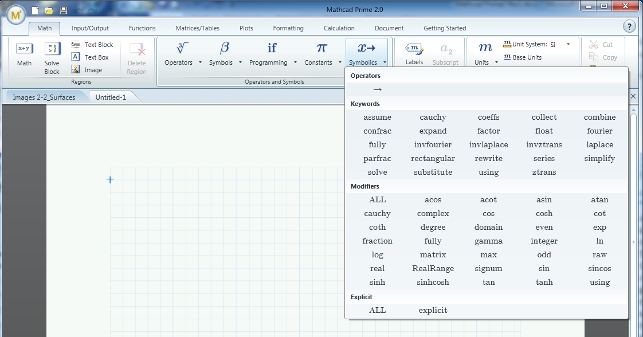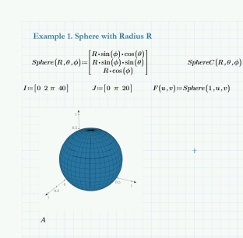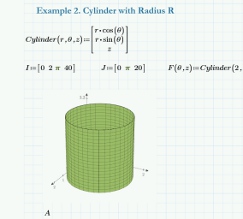Just a year since the announcement of Mathcad Prime 1.0, PTC has launched 2.0. In order for customers to decide what’s best for themselves and their businesses, PTC is providing a lot of information about Prime’s development process.
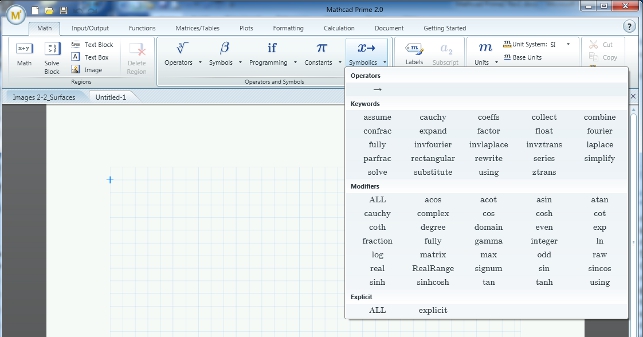
Mathcad Prime 2.0 Symbolics Menu
For instance, it is hosting webinars, has plenty of well-documented instructions for installation and administration, and is posting example videos for anyone to view.
But, for someone who conservatively reviews all new enhancements before committing to an update, the 13 What’s New’ features may seem a bit disheartening.
Prime 2.0 may not be the version that allows a user to consign their legacy licenses of Mathcad to shelfware and solely commit to Prime. Nonetheless, some of these enhancements are the top priority requests of users. So, let’s take a look at the highlights.
Eating crow
In my opinion, Mathcad Prime 1.0 was missing eBooks, symbolic maths, and 3D plots. Well, Prime 2.0 has those and a bit more.
Before getting too excited, Mathcad Prime 2.0 does not have eBooks in the way existing users of legacy Mathcad are accustomed. Instead, PTC has partnered with Knovel library to create Mathcad compliant reference materials. I’m a little dismayed at the whole procedure, but this has as much to do with PTC as it has to do with Knovel’s subscription program.
To whet your appetite, PTC has made available a sample library to maintenance customers. Those customers can get access to the Knovel library through the PTC login. But, the complete set of Mathcad worksheets requires a separate Knovel subscription provided at a discounted price for PTC maintenance customers.
I won’t get into how frustrating the process is for individual users who have multiple organisational subscriptions to access each library. Let’s just say it would be nice if Knovel could come up with a way to allow individual accounts and link multiple organisational subscriptions to it.
The lack of eBooks also prohibits utilising great content freely shared by the PTC Community. Additionally, for many individuals and companies, eBooks is a form of knowledge capture and until eBooks can completely convert to Prime, that knowledge is lost by the mere fact that it is no longer readily available to users.
However, I think Prime has made a step-wise increase in usability with plotting. There are those who will disagree with me, but the new plotting interface is much more intuitive. The default settings for plots may not produce clear results.The colours and axis scales may result in cropping or skewing of the plot.
Perspective mode may confound the results. However, by clicking on the plot, along with the Plots menu, the available customisations become accessible. When the plot is activated, a small toolbar appears that allows the user to spin, pan, and zoom the image.
Changing the axes’ scales is also intuitive. A triad appears in the upper right corner when the plot area is active. Just click the axis to change on the triad. That axis highlights in blue on the image and the scale appears vertically on the right side of the plot.
Click on the upper or lower limits and type in a new value to change the scale. Click on values within the limits to change the interval. In the example shown, only a single function, A, is plotted. Multiple functions can be plotted on the same image and each function can have its own style.
Simply place the cursor next to the input function and the Style group becomes available to change: line colour, style, and thickness; surface colour; and symbols. And just like everything we learned about Prime 1.0, Prime 2.0 has real-time units handling for every function, including inputs to 3D Plots.
To access symbolic maths, the ribbon bar is the key. Whereas Mathcad v15 and above had a specific toolbar that must be displayed, Prime’s ribbon bar contains all the commands available for symbolic solving.
Based on the Mathcad Help Centre, MuPAD v3.2.1 is the kernel for solving symbolic equations. There are a few but then again, no matter how robust Mathcad and its solvers are, there is no algorithm
smart enough to correct PEBKAC (problem exists between keyboard and chair) errors.
Graphical enhancements
Mathcad Prime 1.0 introduced users to the ribbon and Prime 2.0 expands on this.
What do I mean by expands? New icons appear in the ribbon for the new features included in Prime 2.0. Simple. Effective.
One of the biggest gripes with any version of Mathcad that I hear repeatedly from users and the Mathcad community is the truncation of matrices and results.
There is nothing worse than creating a stunning piece of documentation only to have the equations rolled up into an ellipsis, completely incomprehensible in a printed report.
Prime 2.0 solves part of that issue by giving the user better control of the resizing of matrices and results.
On the same front, collapsible areas provide the means necessary to code the user’s equations but hide them for the printed report.
Enhancements like these also mean that conversions from legacy files are more likely to be successful.
Performance features
You can put lipstick on a pig, but it’s still a pig.
Thankfully, the folks at PTC recognised that pretty 3D plots and heavy symbolic calculations are great, but waiting on CPU (central processing unit) cycles costs money.
To make things go smoother for the user, Prime 2.0 comes with under-the-hood enhancements like 64-bit processing and multi-threading.
While I can’t give you stop-watchbenchmark comparisons, I can tell you that this user converted many sheets from v15 to Prime 2.0 in order to research this article.
The performance improvements in Prime 2.0 are noticeable to this user running an AMD Phenom II x4 965 (3.40 GHz) with 8GB RAM and an Radeon HD 6770 graphics card.
The only thing slow was refreshing the screen with many plots. Perhaps that is justification enough for me to finally upgrade to a FirePro.
Conclusion
When looking only at the feature list, the Prime 2.0 update appears rather measly.
But behind the scenes, these are some powerful and intuitively easy features that were on the top of many users’ wish lists. While I don’t expect to be proving Riemann’s Hypothesis using Prime 2.0, the enhancements of this release will turn the heads of a few legacy users as well as provide a more complete offering for new users as well. Is it enough? You tell me.
| Product | Mathcad Prime 2.0 |
|---|---|
| Company name | PTC |
| Price | on application |